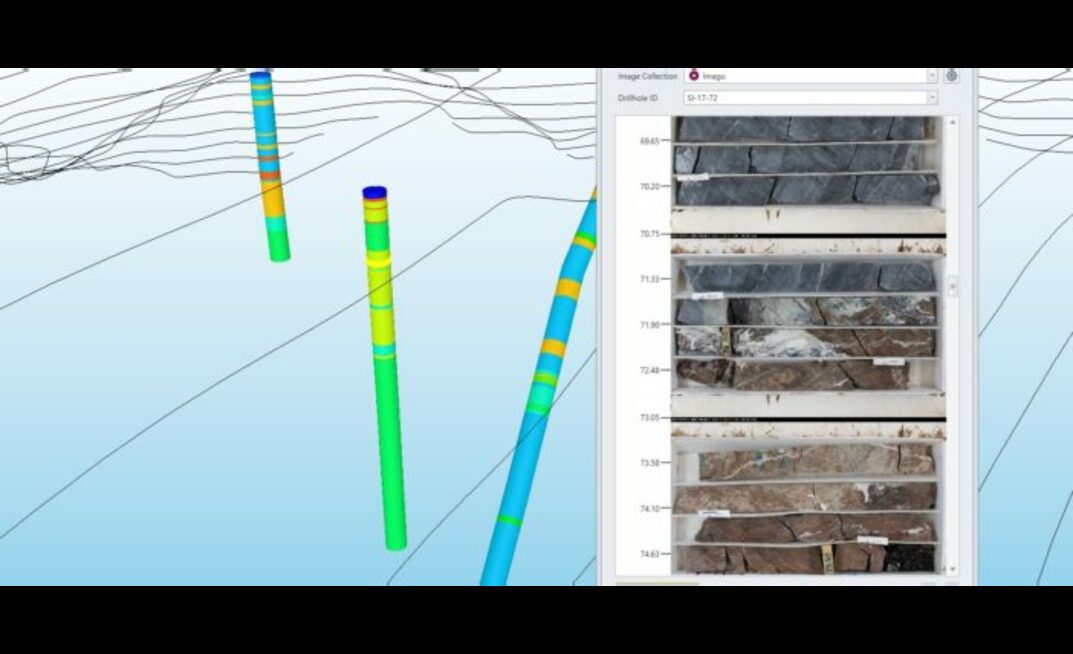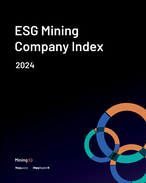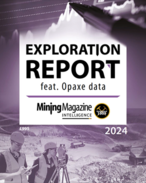Watch an overview video of all these updates
MinePlan 3D (MP3D) is the foundation of our mine planning suite and visualizes output from all MinePlan solutions. Its core functionality includes creating and manipulating 2D and 3D data, editing, querying, and plotting/display of all types of geology and mining data.
In MinePlan 3D 15.6, we've added a function to the Help menu that assists you with troubleshooting and sharing information with technical support. You can now create a log folder to create and store log files. These files can be easily found and shared, which is extremely useful for troubleshooting issues.
Have you ever wanted to code your drillhole sample site custom fields from solids or polygons? Now you can easily do this and store geometric information into your collar information through the Drillhole View editor. After coding you can now also color your drillhole traces by these attributes that are stored in your collars.
View sub-blocked models as blocks in 3D and as filled polygons in 2D! This is a great visualizing tool that shows you exactly where every sub-block is in space and allows you to set attributes to each block by the items stored in it.
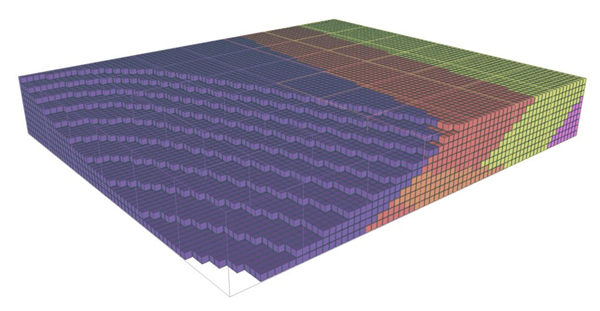
View sub-blocks as blocks
The Plot Layout function in MP3D now can use the xViewer. Take advantage of the power of the xViewer with plot layouts to plot transparent surfaces, point clouds and ECW orthofiles exactly as you see them in the xViewer.
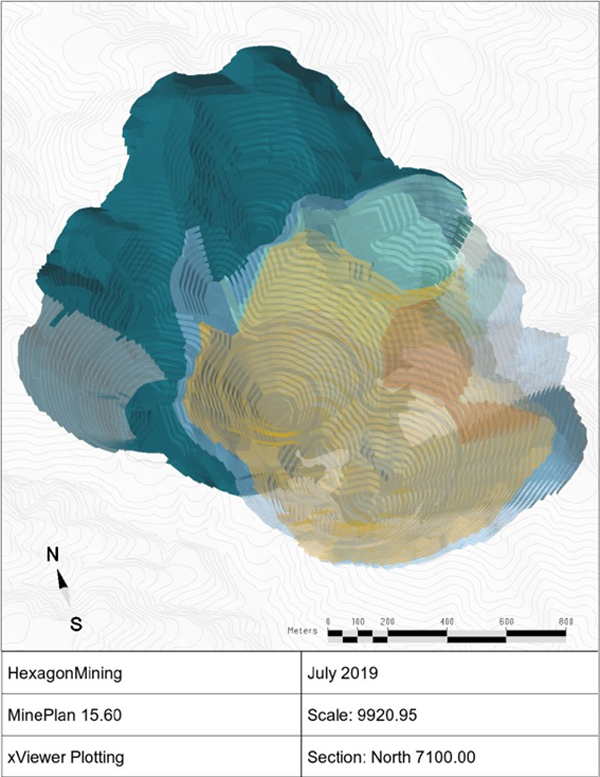
Plot with the xViewer.
We have introduced two additions to an already powerful scheduling tool, MinePlan Schedule Optimizer 11.80. Import your opening stockpile balance from CSV and use the Comparison Tool to compare as many MPSO projects side by side.
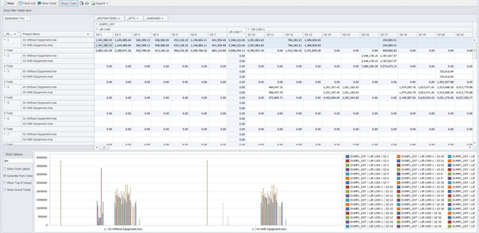
Compare MPSO projects side by side.
Our development team has focused on performance improvement of up to 10 times by using a wide array of real-life data in GeoLogic 1.4.0's surface generation in the Timeline. New interface functions improve the workflow, such as the ability to turn off country rock creation. Validation for data and for the user interface is a great addition to this tool.
View your downhole core images directly in MinePlan Drillhole Manager 5.9.0 with the new Image Viewer. This tool allows you to quickly and easily revisit the visual data from the field to validate and interpret the data. Our development team has worked closely with Imago to develop a unique way to display this information for all drillhole views (including acQuire) and for 3D and 2D Views.
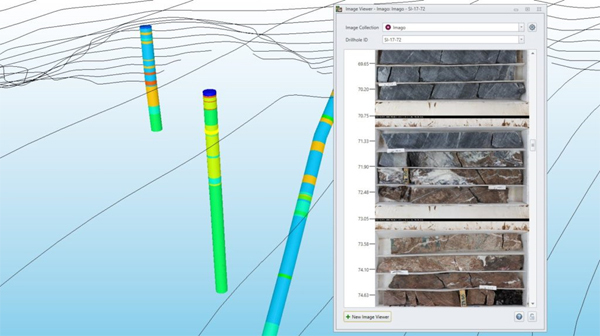
New Image Viewer to visualize core images.
New hyperlink support is now available and allows you to open any local or network files that are supported by Microsoft Windows (media files such as videos and images as well as documents such as Excel, Word and PDF).
Watch an overview video of all these updates
Download this release at the client center.
ABOUT THIS COMPANY
Hexagon Mining
Hexagon’s Mining division brings surveying, design, fleet management, production optimization, and collision avoidance together in a life-of-mine solution that connects people and processes.
HEAD OFFICE:
- 40 East Congress Street, Suite 300, Tucson, Arizona, 85701, United States
- Phone: +1 520 795 3891
- Web: hexagonmining.com